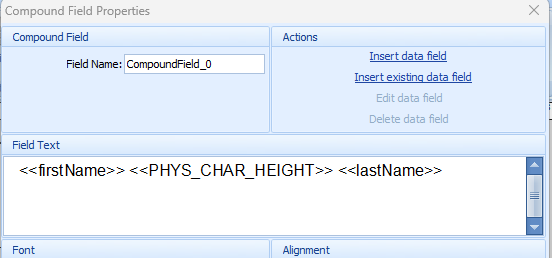Asure ID - Combining two values
To combine two values, for example the First Name and Last Name on a single line, use the compound field object.

Steps
Delete any existing values that will be used in the compound field. For example, if using the firstName in the compound field value, delete first name.
Drag the compound field on to the designer
Click the Insert Data Field
Enter the name of the dynamic value to be inserted.