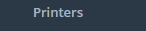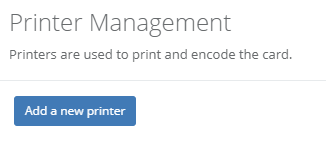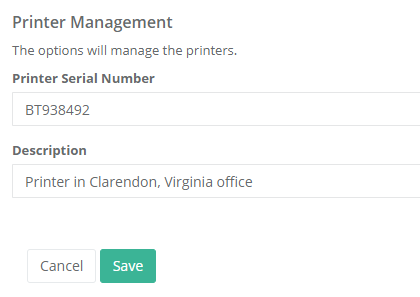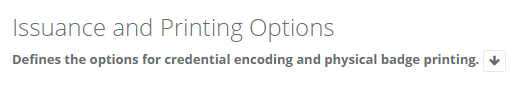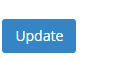Specifying Printers For A Credential Policy
The credential policy can specify printers that will be used for the printing of the credential. This is useful for when an organization wants to target certain printers to print certain individuals. For example, the California printer can be configured to print the California users.
Add the Printer Information
| Step Number | Procedure | Example |
|---|---|---|
| 1 | Authenticate with the SystemManager role. | |
| 2 | Click Administration, Click Printers |
|
| 3 | In the Printer Management screen, press "Add a new printer" |
|
| 4 | Enter the serial number from the printer and a brief description and press Save. |
|
Assign the Printer To the Credential Policy
| Step Number | Procedures | Example |
|---|---|---|
| 1 | Authenticate with the SystemManager | |
| 2 | Click Administration, Click Credential Types | |
| 3 | Locate the credential type to be updated and press manage. | |
| 4 | Locate the Issuance and Printing Options and press the down arrow to reveal the additional configurations |
|
| 5 | In the Available Printers options, click on the printer serial number that will be used by the policy. |
|
| 6 | After making the selection, scroll to the bottom of the configuration screen and press update. |
|
| 7 | The printer is now available to be used by the credential policy. |