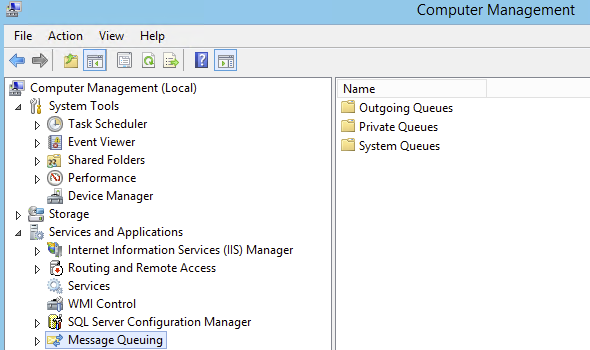Installing the Message Queueing Service
Microsoft MSMQ Service Installation Steps
In server manager, click features
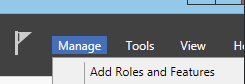
Click Next
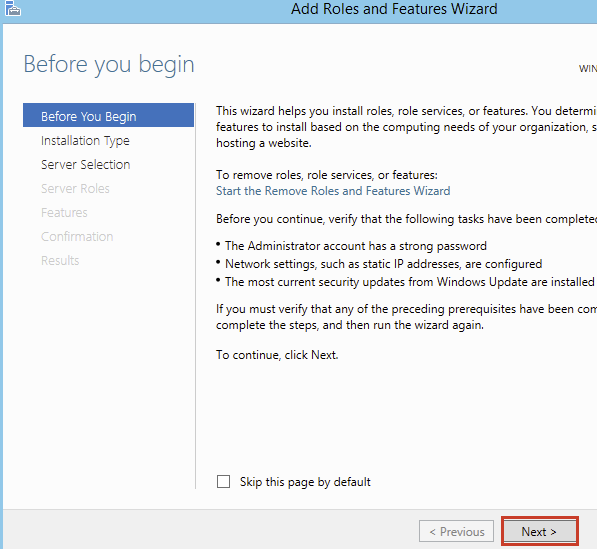
Select role based or feature based installation, click next.
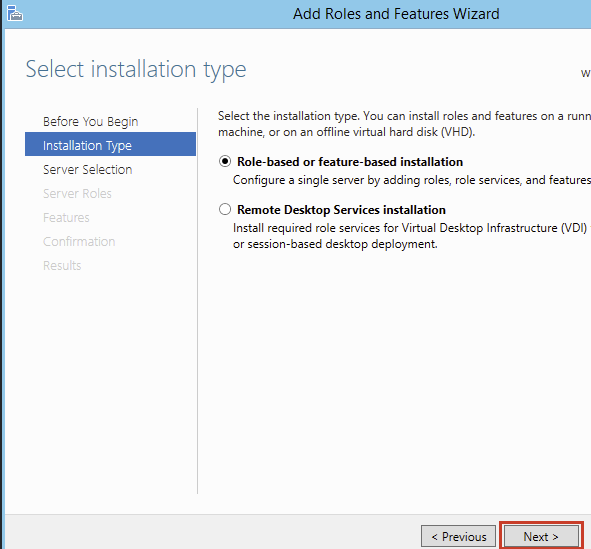
Select local server, click next.
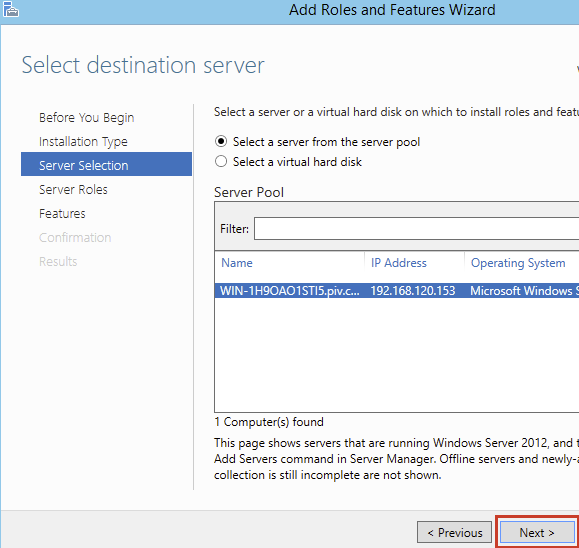
No changes just click next.
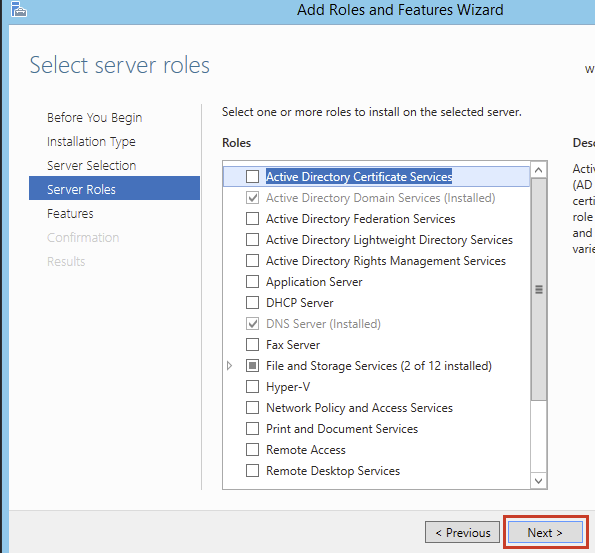
Under "Features" tab expand Message Queuing.
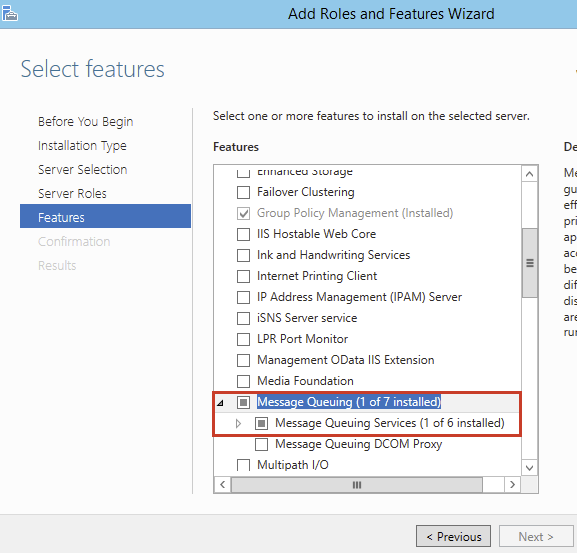
Select Message Queuing Server.
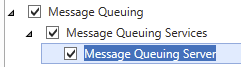
Press next and click install.
Viewing Message Queues
Open in the computer management snap in.
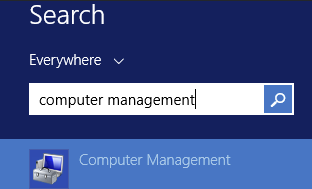
Expand the tree, go to services and administration and click Message Queuing.