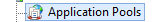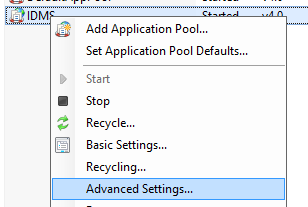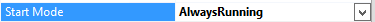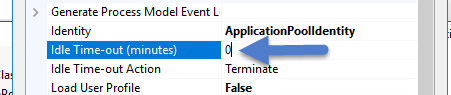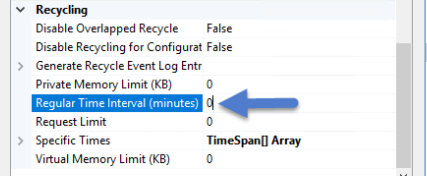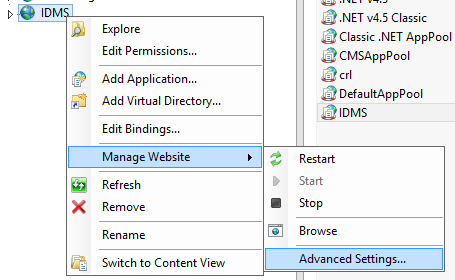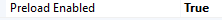IIS App Pool Always Running Setting
By default the IIS app pool will shut down every 20 minutes if there is no activity on the IDMS. To prevent the shutdown to ensure IDMS reporting jobs are not interrupted, the IDMS app pool can be configured with a always running profile. The steps are below:
| Step Number | Procedure | Example |
|---|---|---|
| 1 | Open Internet Information Services Manager | |
| 2 | Highlight the Application Pools icon in the left tree |
|
| 3 | In the application pools window, right click on IDMS and select advanced settings |
|
| 4 | In the general selection, Start Mode configuration, select "AlwaysRunning" |
|
| 5 | Under Process Model section, set Idle Time-out (minutes) to 0. |
|
| 6 | Under Recycling, set the Regular Time Interval (minutes) to 0. |
|
| 7 | Press OK | |
| 8 | Within the Sites in the left tree, right click on IDMS, select Manage Web site and click Advanced Settings |
|
| 9 | In the general section, Preload Enabled configuration, select True |
|
| 10 | Press OK | |
| 11 | Perform IIS reset to restart IIS | |
| 12 | Log in to the IDMS. | |
| 13 | Log out of the IDMS. |