Intake Questions
The intake questions configuration panel allows organizations to specify custom questions to be gathered during the enrollment phase. These answers to these questions can be used for later decisions in access control, printing, and even relying party automations.
To add or manage intake questions
Login with system manager permissions
Go to the administration section and click Credential Types
Select or add the Credential Policy
Within the Intake Questions form, press the Add button
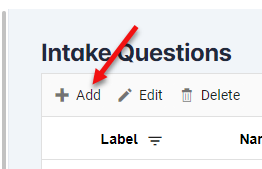
In the label section, enter the name of the question as it should appear on the question screen.
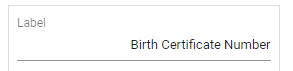
In the Name section, create the attribute name for this value. *This name must have have any spaces.
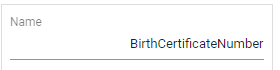
In the Control Type Section, enter textbox.

To use the IDMS User ID as way to obtain an 8 digit number, specify the idmsUserId as the Control Type

In the Field Type, enter text

In the Required section, enter true

Press the Save button

Press the update button to save the Credential Policy changes.
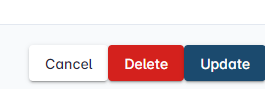
Advanced objects to include on the intake form
autoGeneratedExpirationDate | Will auto generate the expiration date based on the years of the card expiry configuration. |
dropdown To add the dropdown elements, add the following JSON to the Options [ {"key":"OptionOne","value":"OptionOne}, {"key":"OptionOne","value":"OptionOne"}, {"key":"OptionOne","value":"OptionOne"} ] | Creates a selection dropdown. |
idmsUserId | Creates an 8 digit value derived from the IDMS user ID |
sectionHeader | Design configuration to help provide separation for the form. |
Adding a PDF form
Design the PDF form in a tool such as adobe
Click Add
Provide label and name
For control type, specify pdfview
Press the Upload PDF Form button and uplodate the form
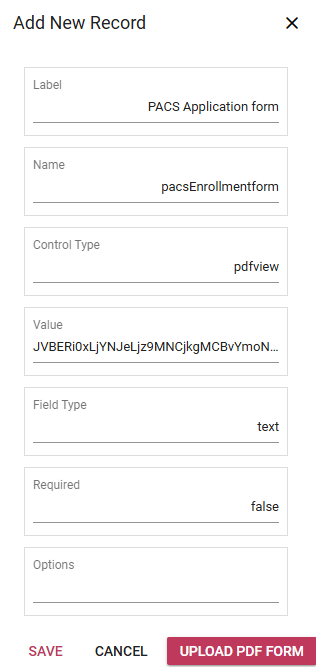
Press save
