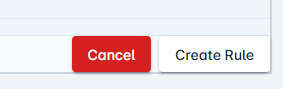Automation: Certificate Registration with Active Directory
Automatically update Active Directory with certificate information.
The IDMS can relay the PIV Authentication certificate to the user’s active directory immediately upon certificate generation.
Prerequisites:
System Manager Role
Active Directory Relying System System connection established.
CMS Event Notification Plugin communicating with IDMS
Steps to create an automation rule to relay the user’s certificate information to Active Directory
Authenticate to IDMS → Administration, → Automations
Click + Automation Rule
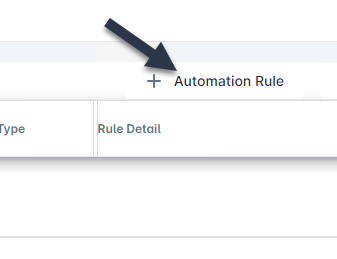
In the Rule Name field, enter a name for the rule, In the Rule Description, add a general description, Finally, In the status, click enabled.
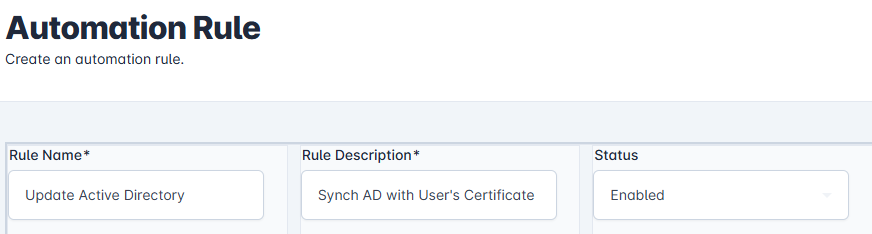
Next, click the Event to Trigger Automation and select Credential. Click the Transaction Type and select Activated, Click IDMS response and Publish to Relying Party.
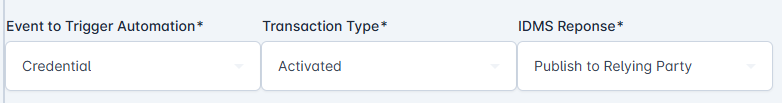
Next click the Response System dropdown and select the Active Directory system where the certificate information will be sent.
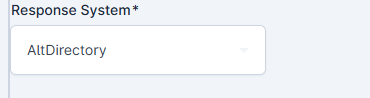
Click the Select the CMS Policies To user Automation. Within this drop down, select the CMS policies that should be used for this automation.
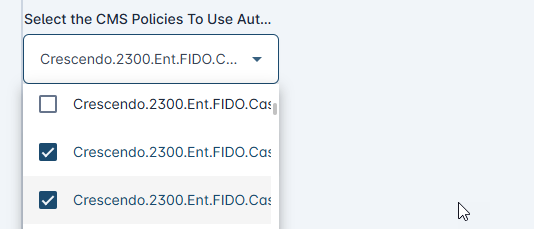
Click the Data Contents drop down and select Logical Access Data.
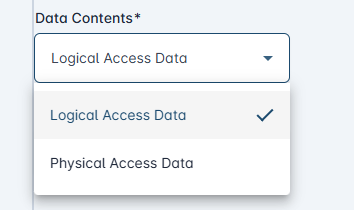
Keep the default setting for “Use rule for revocations”
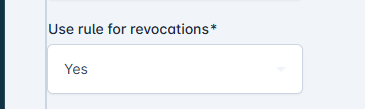
Press the Create Rule Button