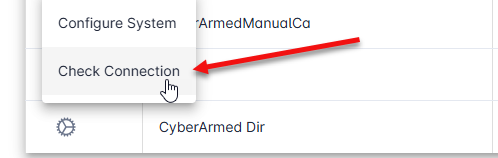Relying Party: Active Directory
Prerequisite:
SystemManager account permission
An active directory account that can access Active Directory and has update permission to the altSecurityIdentities attribute.
To create the Relying Party Active Directory Connection
Authenticate to IDMS → Administration, → System Connections
Click, + System Connection, Select Relying Party
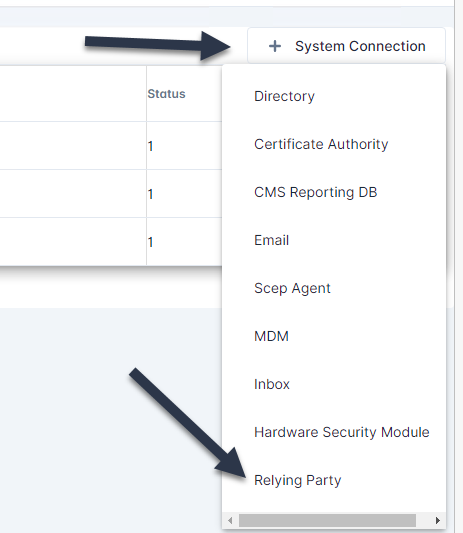
In the Relying Party Configuration screen, Click the Directory Type drop down and select Directory.
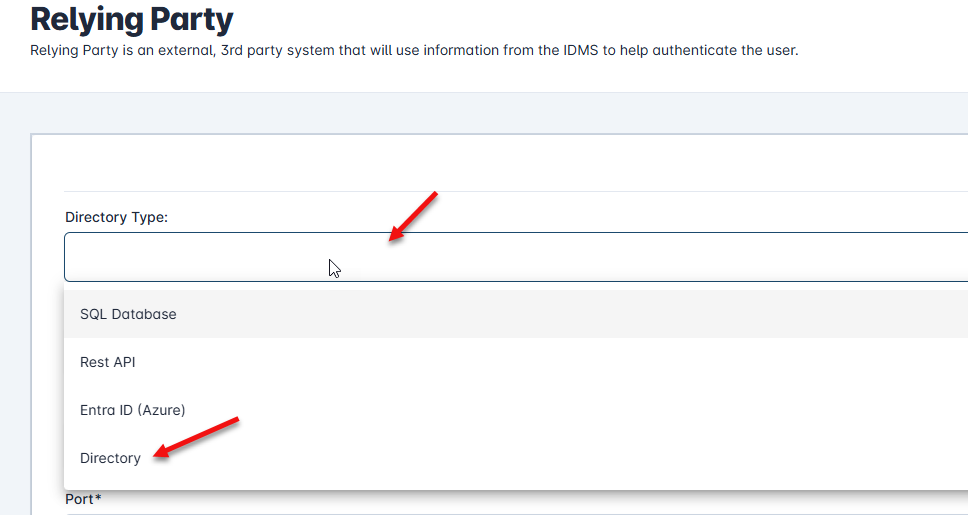
Enter the Friendly Name, DNS Name, Port, User name (this is the account that has access to Active Directory), Password to the account), LDAP Search Path, LDAP Search Filter and LDAP to IDMS Linking Key. Scroll down and press Add.
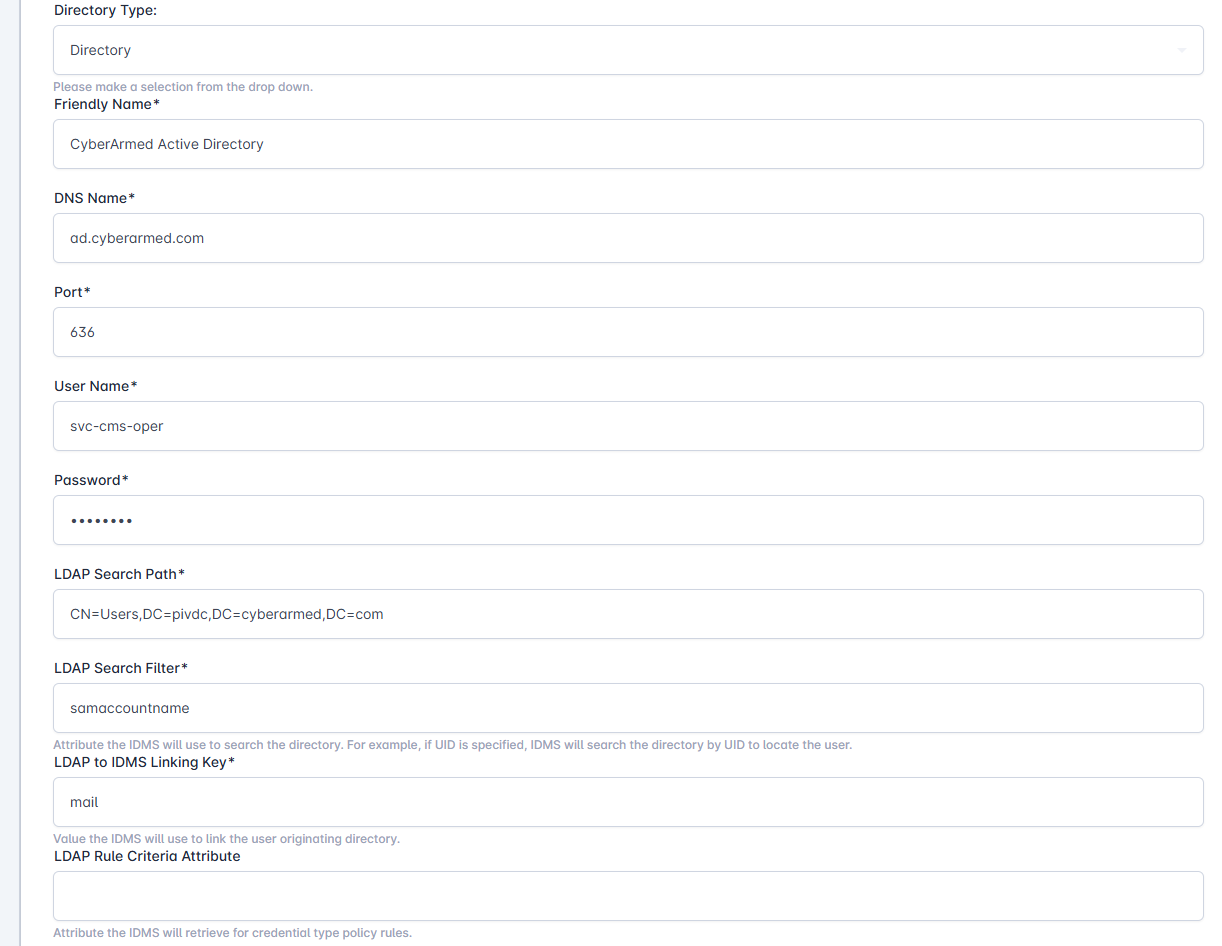
Confirm the system addition.
After the system is created, locate the system and press check connection to verify the system is connected and operational.