Attestation
Attestation options enable an organization to have the device holder and/or operator attest that they have performed a certain function or agreed to certain conditions. The result is a signature documenting the agreement.
Require Subscriber Agreement
The individual receiving the device and/or badge is required to read and sign an agreement acknowledging their consent to company policies.
Configuration Steps:
The IDMS supports both a PCA Workstation and a web version for presenting the subscriber agreement to the device holder. If you're using the PCA Workstation smart client, upload the subscriber agreement using the “Choose File” button. If you're using the web version, enter the subscriber agreement in the “Subscriber Agreement Text (Web)” section..
Select No or Yes for “Require subscription digital signature”.
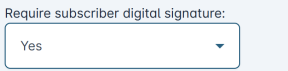
If you select Yes, click the “Choose File” button and upload the required subscriber agreement (for PCA Workstation clients).
If you select Yes, enter the required subscriber agreement in the “Subscriber Agreement Text (Web)” section
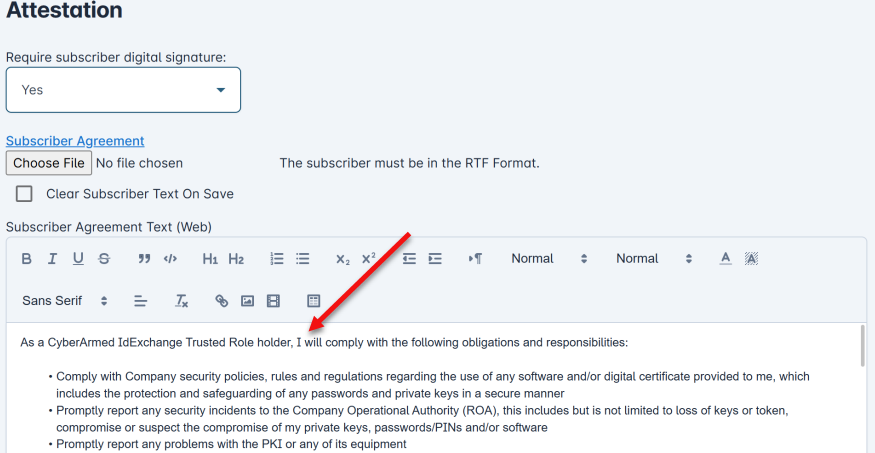
When complete, scroll down and press the update button.
ID Verification Attestation Text
This text is displayed to the enrollment officer to confirm that they have verified the required information of the applicant before they complete the enrollment process.
Require Operator Digital Signature
In the PCA Workstation, this setting requires the enrollment officer to digitally sign the enrollment package. Note: In the IDMS web version, digitally signing the enrollment package is mandatory.
Require operator verify documents during issuance
In the PCA Workstation, this setting will display a message to the operator to verify that the documents have been reviewed during the device issuance process.
