Requesting a credential
How To Request A Credential
The first step is to create a request for a user to receive a credential. This process will retrieve the user from the identity repository to prepare them for the credential issuance process.
Prerequisites
To create a request, the following is required.
The user to be requested is in the directory that the IDMS is configured to search.
The operator has been granted the Requestor role.
If submitting photo and user attribute data, operator has been granted Enrollment Officer Role.
Procedures
Browse to https://DNS:444/IDMS
Next, read the warning and then press "I Understand, Continue" to log in. If using FIDO, select second “I Understand, Continue (FIDO)” option.
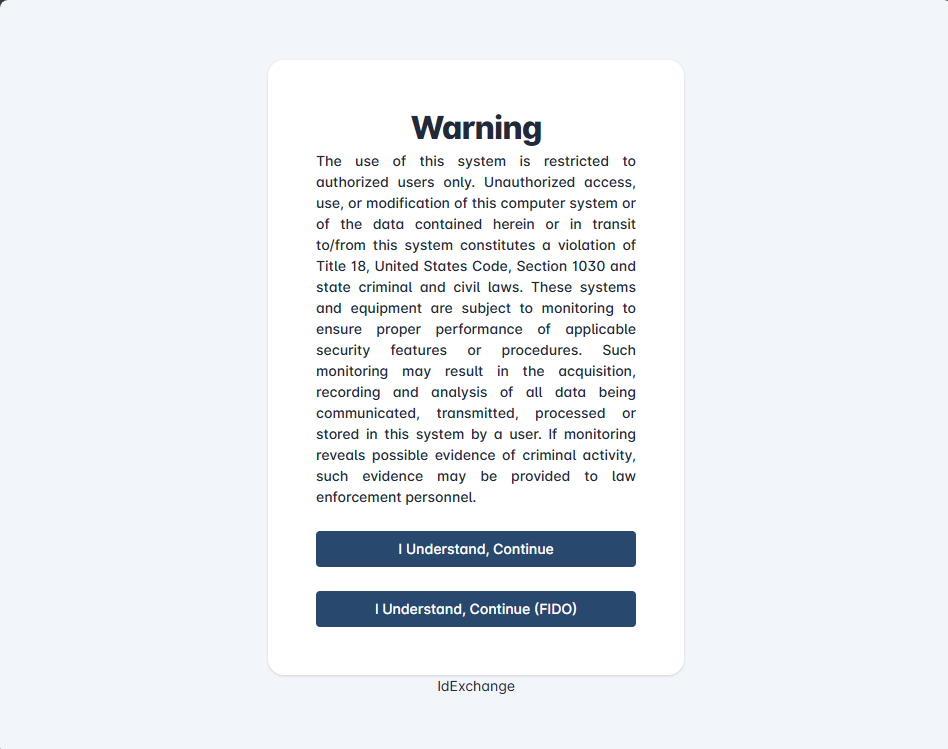
Click the “Request” button on the side navigation.
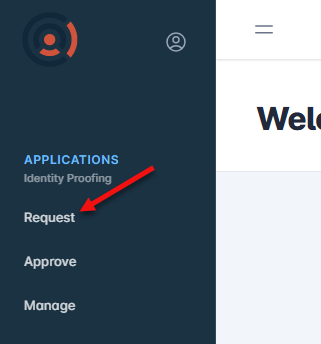
Enter the search criteria and then press the “Search” button.
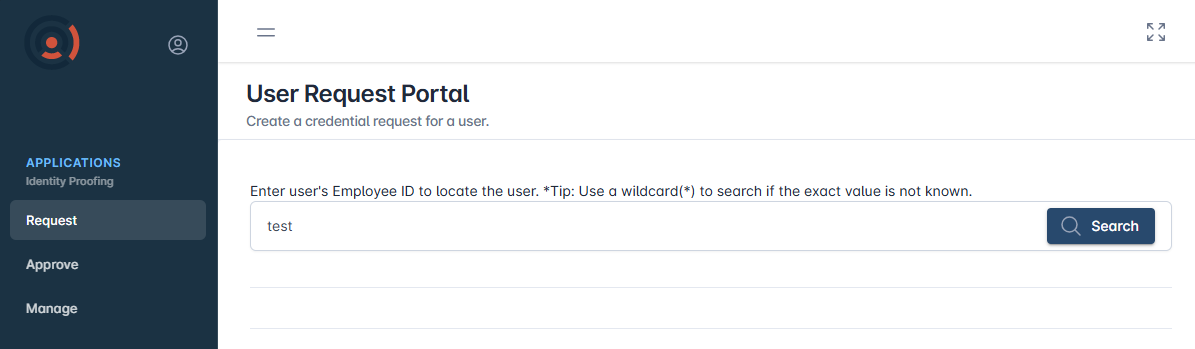
Note: Due to database encryption, need to search using Employee ID or the exact last name.
Locate the user that will receive the credential and press the “Request Credential” button.
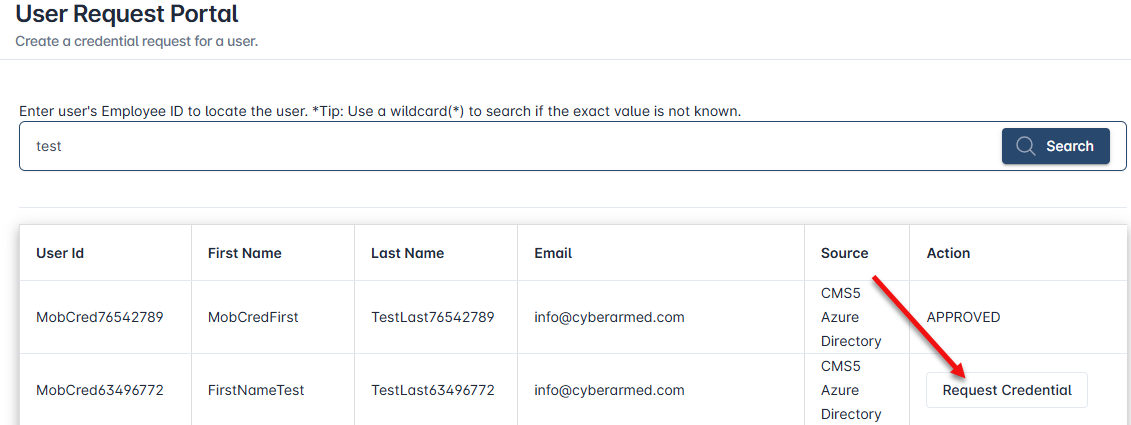
Select the credential policy and then press “Proceed”.
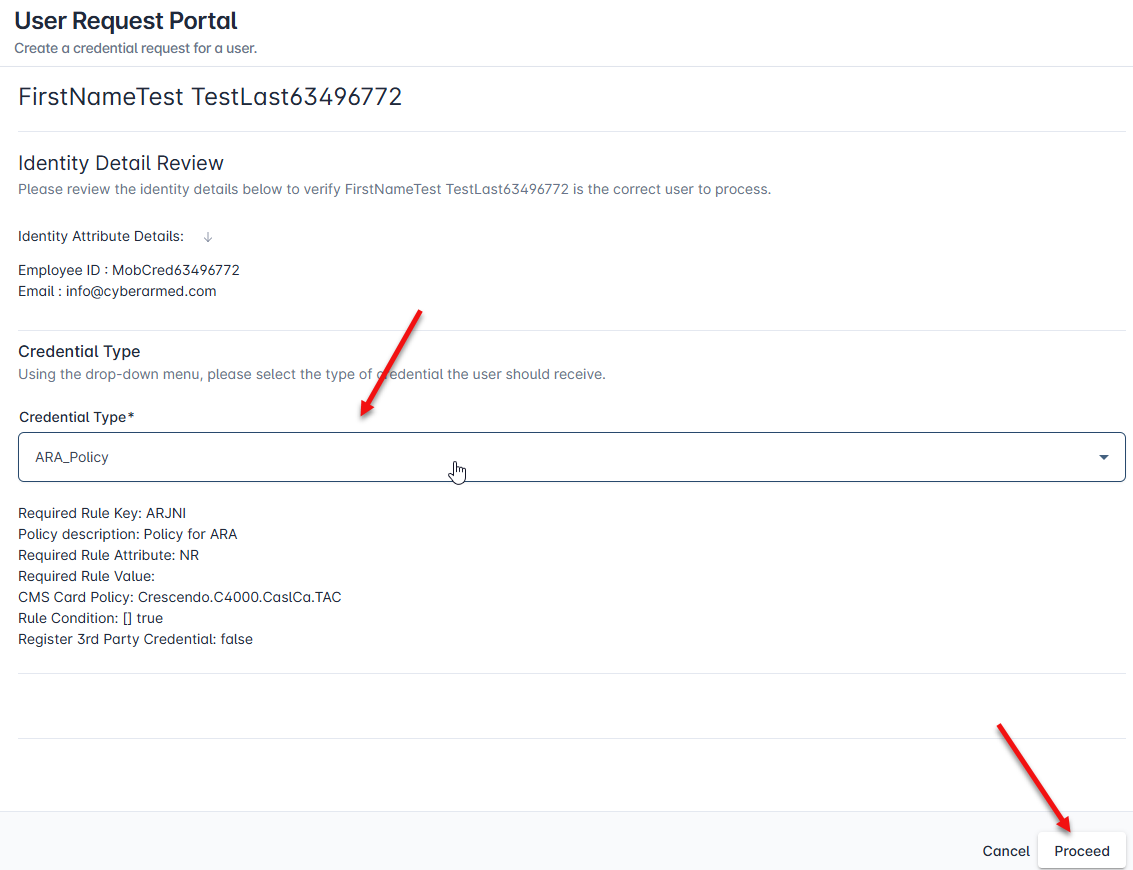
The user is now ready for the next phase.
