Reconciling CMS data with Relying Parties
To provide assurance that Relying Parties have all the data from the CMS, the IDMS will perform a reconciliation. During this process, IDMS will obtain the latest CMS information and then compare this data to the Relying Party data. If any records are missing in the Relying Party system, the IDMS will add the missing records.
Required Permissions:
System Manager
Required Job:
CredentialHistoryReportJobManager. The CredentialHistoryReportJobManager job is responsible for obtaining the latest information from the CMS. This job must be executed in order to provide the reconciliation process the most accurate date.
2 ways to run the Reconciliation
Schedule: This schedules the reconciliation job to run at a later time.
On-Demand: This runs the reconciliation job immediately.
Running the Reconciliation Job On Demand
To run the reconciliation on demand
Login with the SystemManager role and go to the Administration, Scheduling
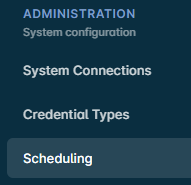
In the Job Information panel, click the Reconciliation tab and then click Start Reconciliation button.
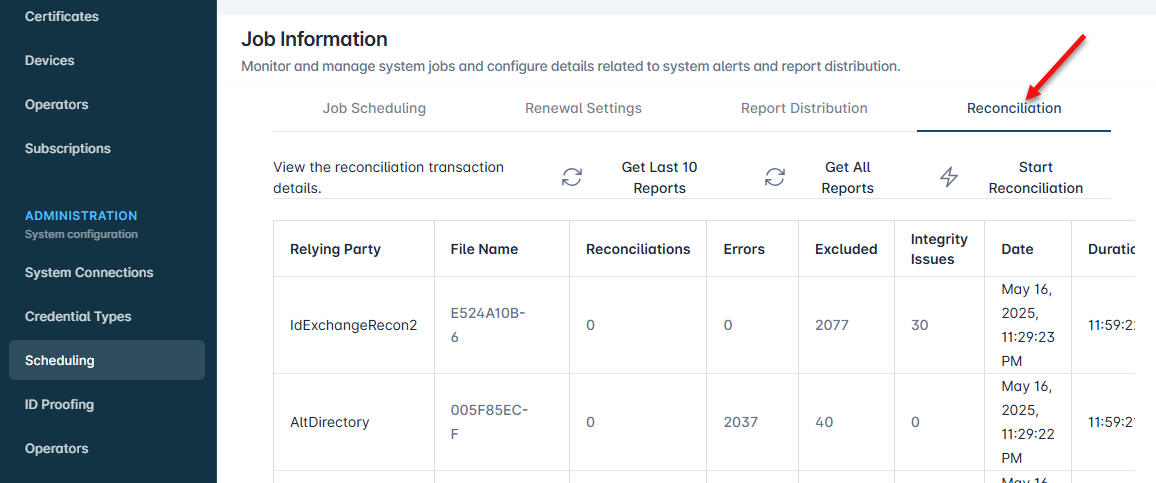
Press the Start Reconciliation button and confirm. The IDMS will retrieve the latest credential data and run the automations.
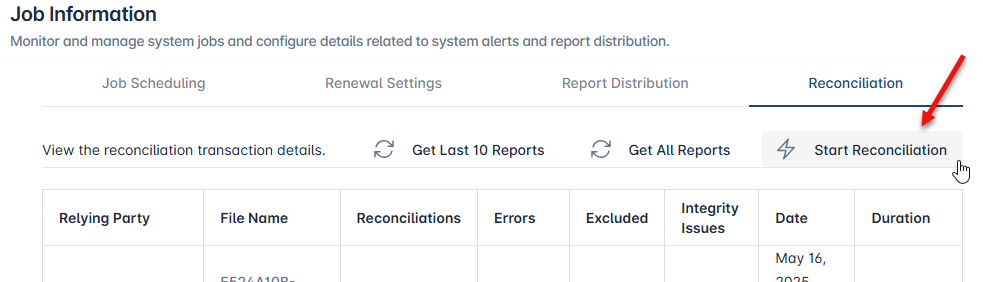
After the job has completed, press the “Get All Reports” button, and then click on one the numbers in the Reconciliations or Errors columns to view the data details.
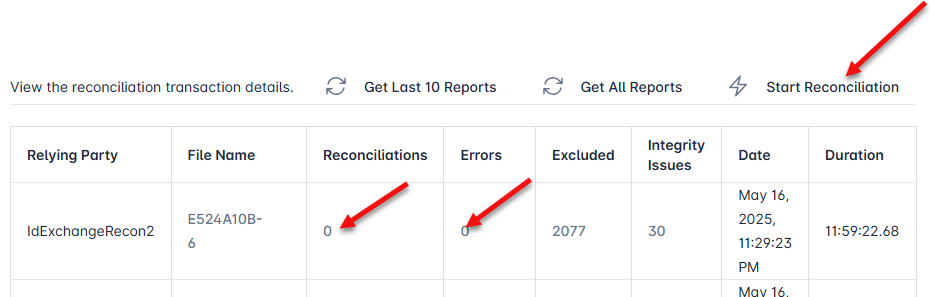
Scheduling the Reconciliation Job
Configuration Steps
Login with the SystemManager role and go to the Administration, Scheduling
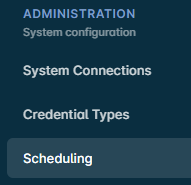
Scroll down and locate the ReconciliationJobManager job.
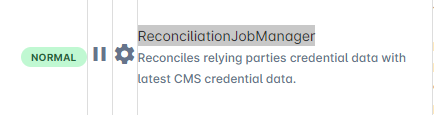
Press the gear icon to configure the job. Enter the time when the job should run and then press Update.
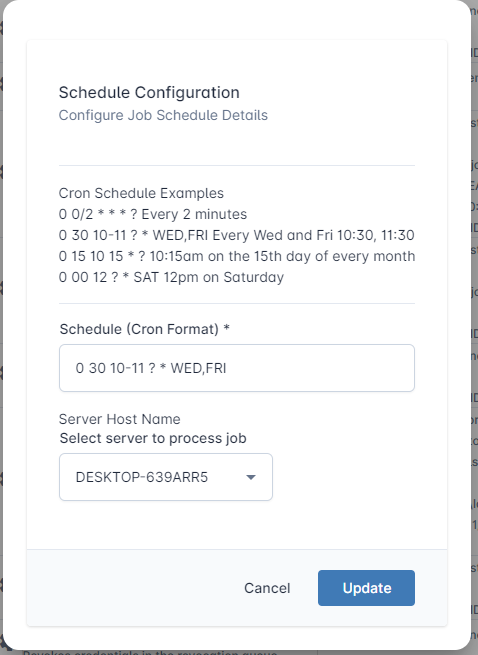
The job will run at the configured time.
