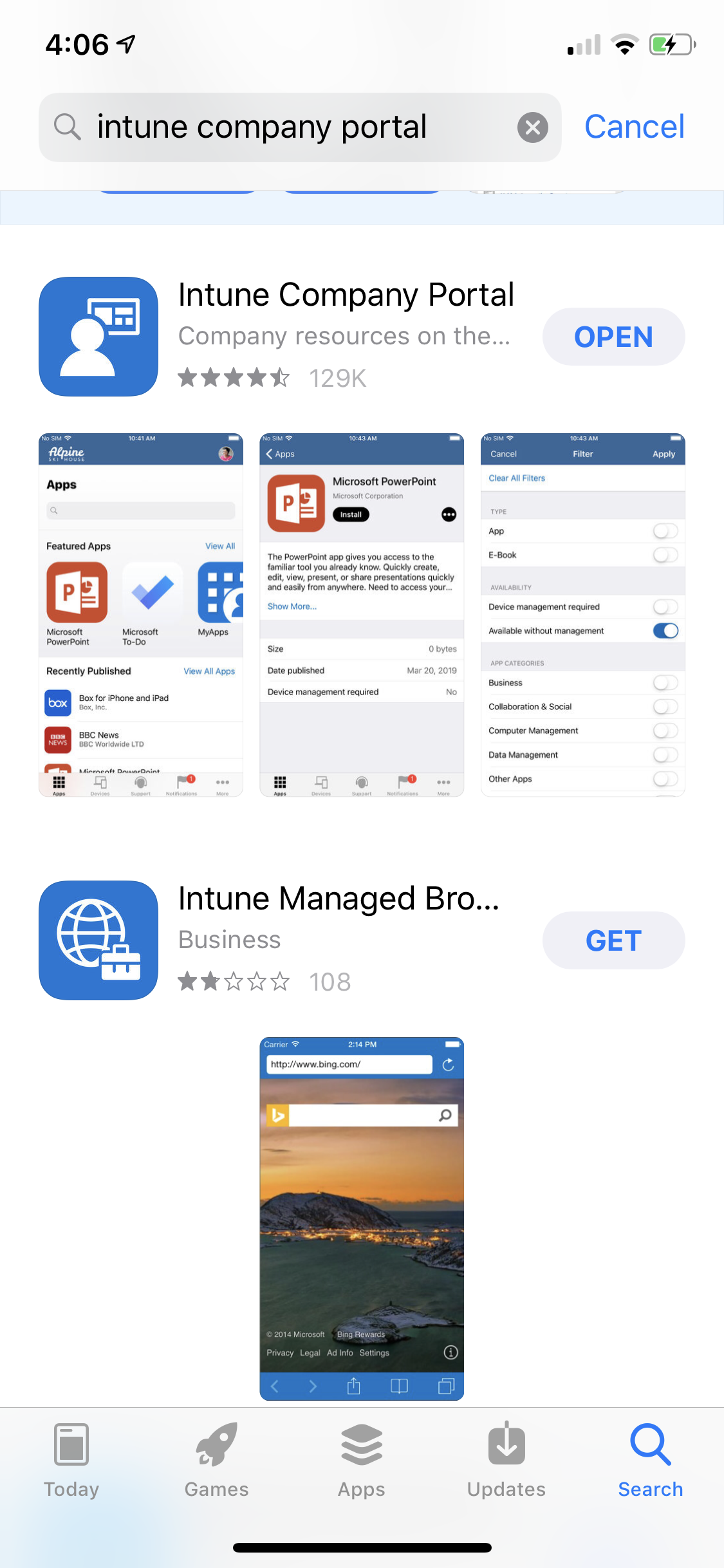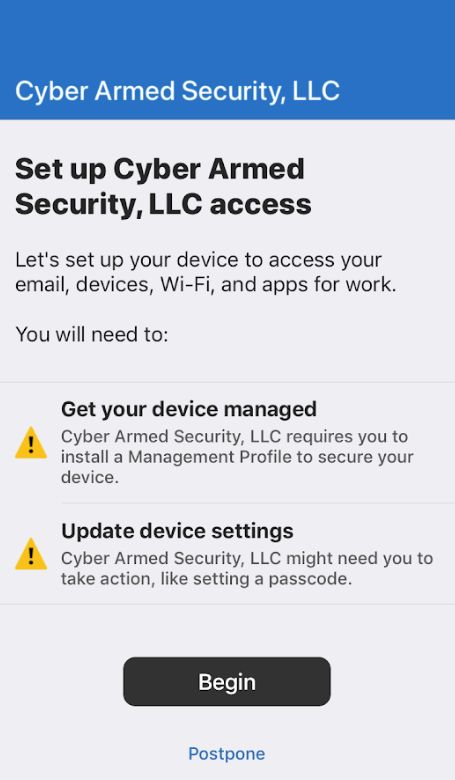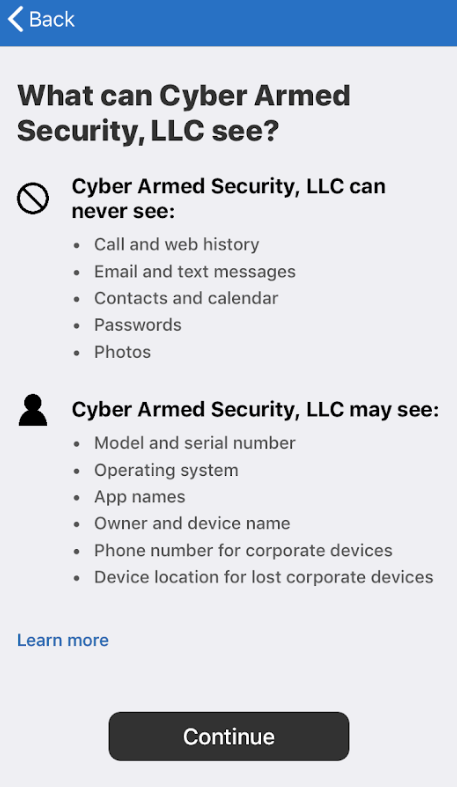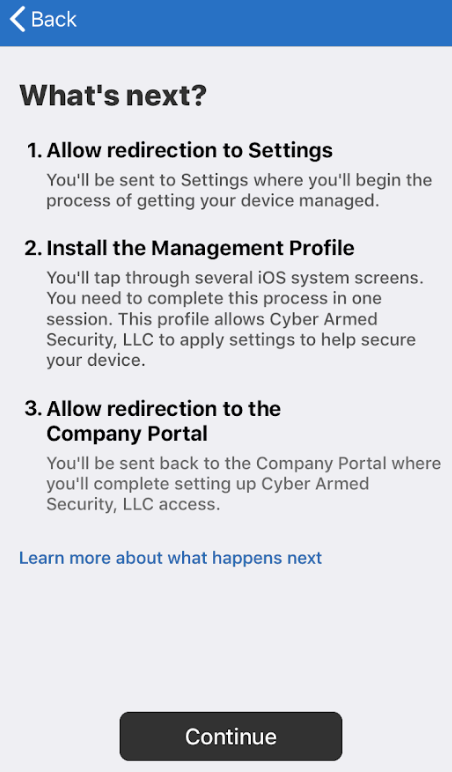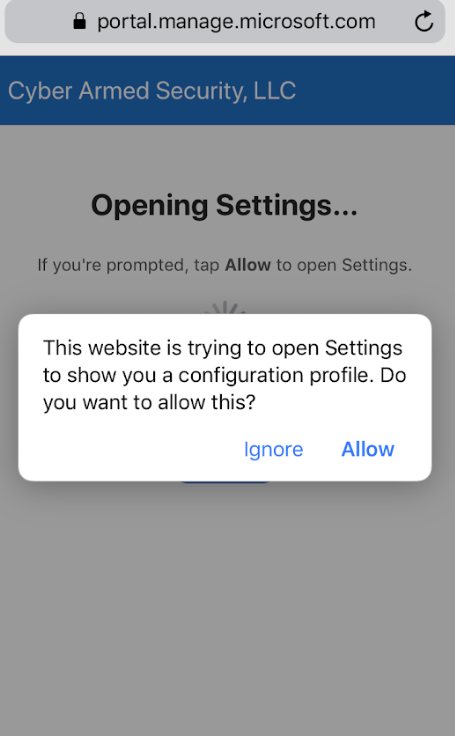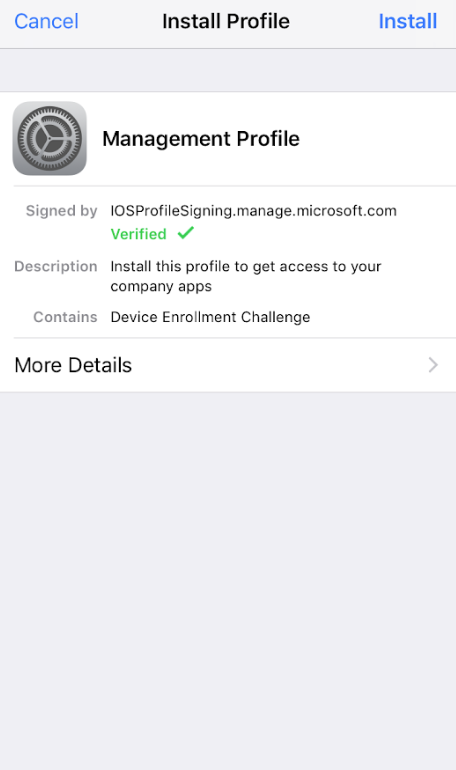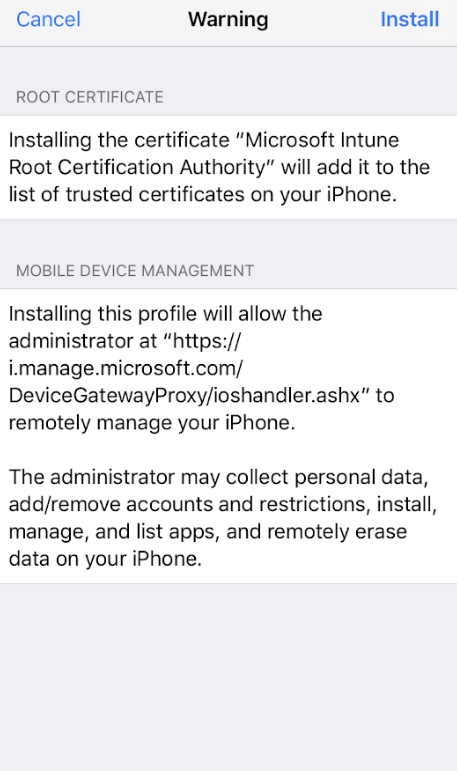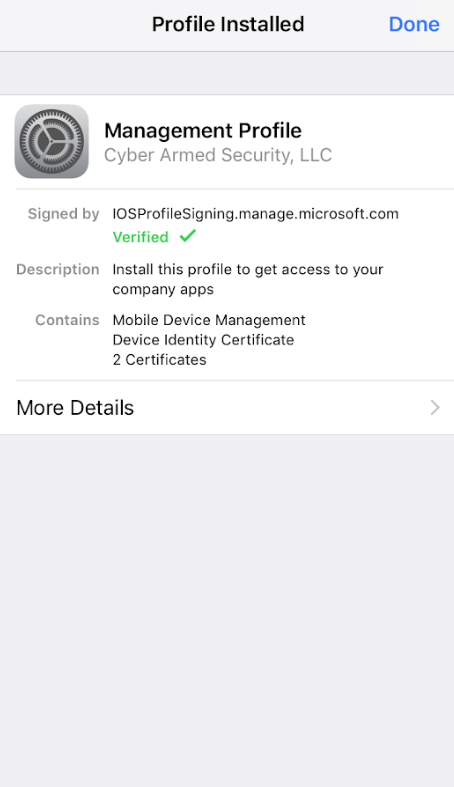InTune Device Registration
The process below describes how to register an IOS device with the Microsoft InTune MDM
*Please consult your corporate documentation for any specific instructions for registering a device. These instructions are only for customers using the CyberArmed MDM Service.
| Step Number | Description | Example |
|---|---|---|
| 1 | On the IOS device, open the app store and search for the InTune Company Portal. Download and install this application. |
|
| 2 | Press "Begin" |
|
| 3 | Press "Continue" |
|
| 4 | Press "Continue" |
|
| 5 | Press "Allow" |
|
| 6 | Press "Install" |
|
| 7 | Press "Install" |
|
| 8 | Press "Done" |
|