Automation: Publish CMS Card Package Request
Advanced credentials require additional data that is not typically located in a corporate directory. For example, a FASCN and GUID require dynamic input to be generate for each credential. IDMS can be configure to automatically generate CMS data during the credentialing process.
Prerequisites
The IDMS is connected to the CMS Database and CCM API
The CMS Notification Plugin is installed
CMS has been configured with the PIVTookit
The NotificationService role has been granted to the CMS Notification plugin
IDMS Credential Type has been created (this policy will define the Agency and System Code of the CHUID)
Procedures
Procedure | Example | |
|---|---|---|
| 1 | Go Administration, Automations | |
| 2 | Click + Automation rule | 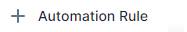 |
| 3 | In the Rule Name field, enter a name for the rule In the Rule Description, add a general description | 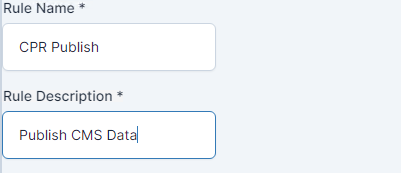 |
| 4 | Configure the following: Event to Trigger Automation: Select Credential Transaction Type: Select Requested IDMS Response, Select Publish CPR Response System, Select the Card Management System Name Select the Credential Type Press Create Rule | Final Automation Rule Example 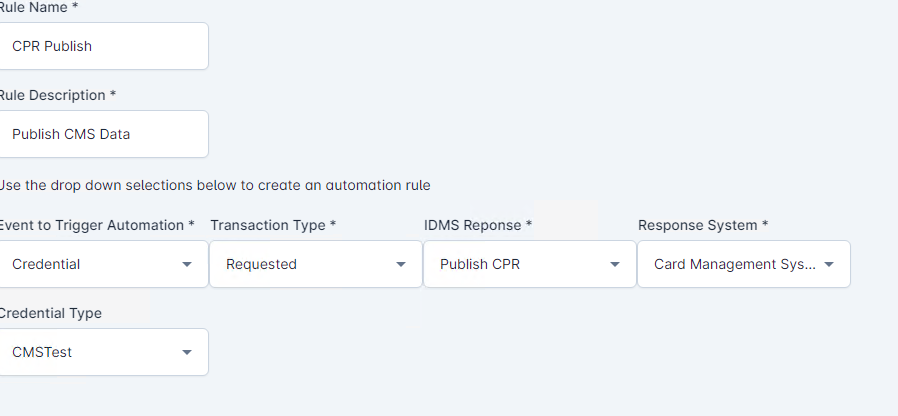 : |
