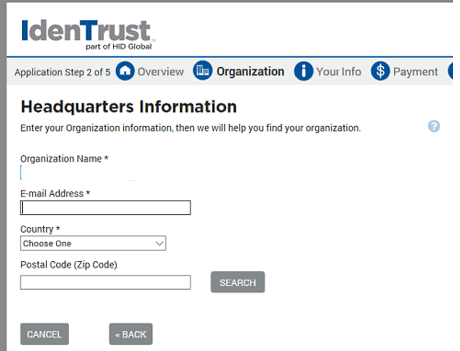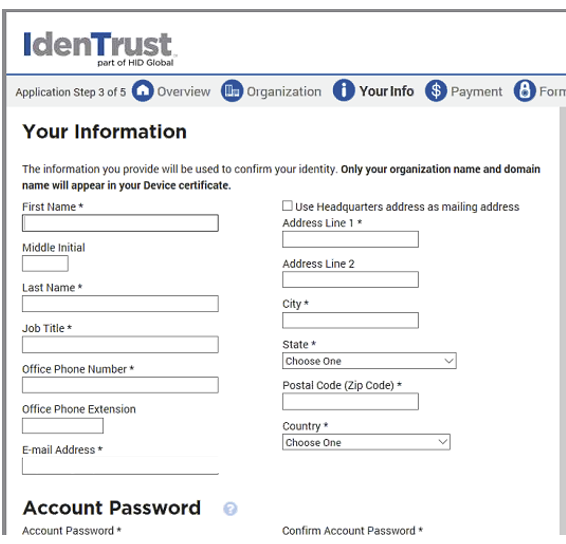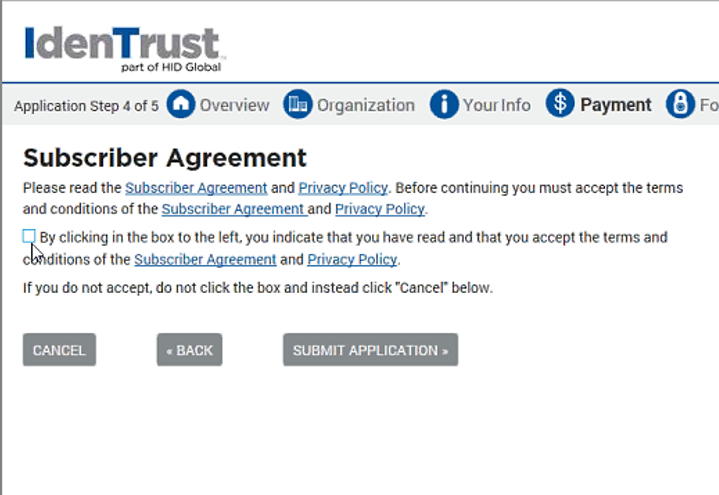Applying for an IdenTrust CMS RA Credential
The IdenTrust RA Credential is a high security credential that requires a separate identity proofing process. Important, the IdenTrust registration process does not allow expired passports.
| Step Number | Procedure | Example |
|---|---|---|
| 1 | Go to the following web site: https://secure.identrust.com/tsapp/apply.jsp?AT=280&CT=1430002 | |
| 2 | Enter the Headquarters information *For the email address, use a group email address to ensure any IdenTrust responses are received. |
|
| 3 | Enter the name of the individual that will be applying for the RA Credential. *For the email address, use a group email address to ensure any IdenTrust responses are received. |
|
| 4 | Agree to the subscriber agreement and press submit application. |
|
| 5 | IdenTrust will receive and process the application. They process will take approximately 5-7 business days. |